If you’ve ever stood in front of your oven, scratching your head as it beeps angrily or refuses to heat, you’re not alone. Ovens, like people, sometimes need a little “reset button” for their moods. The good news? Resetting your oven isn’t rocket science—it’s a process anyone can handle with the right guidance.
Think of it as giving your oven a fresh start, like hitting the restart button on your computer when it decides to freeze mid-task. Let’s walk through how to reset your oven properly, why it matters, and what to do if things don’t go according to plan.
Why You Might Need to Reset Your Oven
An oven reset isn’t just about “turning it off and on again.” It’s a way of clearing up little glitches that creep in after power surges, programming errors, or even just long-term use.
Some common reasons you might need to reset your oven include:
- Power outages or surges: These often scramble the oven’s clock or cooking programs.
- Error codes flashing on the display: Your oven may show mysterious codes that look like alien language. Resetting often clears these.
- Frozen or unresponsive controls: Sometimes the touchpad won’t respond at all.
- Incorrect heating or strange behavior: Like preheating forever but never reaching the temperature.
According to a report from Consumer Reports, nearly 30% of appliance service calls are related to electronic or control issues. That means a simple reset could potentially save you a pricey repair bill.
Personal tip: I once had a Thanksgiving turkey halfway done when my oven decided it didn’t recognize its own controls. A quick reset saved the day (and the bird). So, yes—resets can be literal lifesavers in the kitchen.
The General Method to Reset Most Ovens
The exact process may vary slightly depending on the brand and model, but there’s a fairly universal method to reset modern ovens:
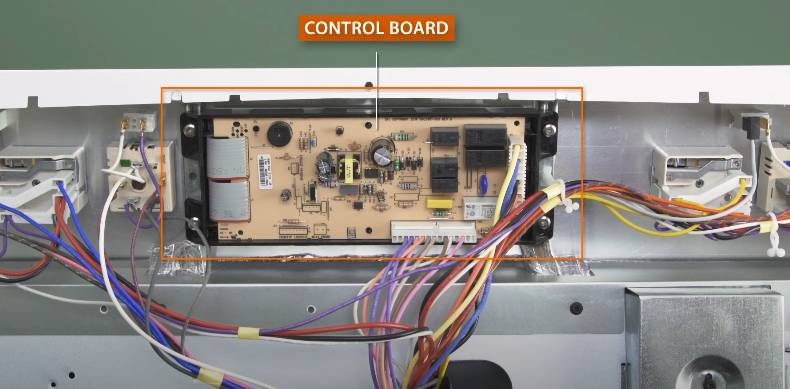
- Turn the oven off completely.
If your oven has a power button, press it. Otherwise, just make sure no functions are running. - Disconnect from power.
- For plug-in ovens: Simply unplug it from the wall.
- For hardwired ovens: You’ll need to switch it off at the circuit breaker. Don’t worry, this sounds scarier than it is. Just locate your breaker panel and flip the switch labeled “oven” or “kitchen range.”
- Wait patiently.
Leave it off for at least 60 seconds. Some technicians recommend up to 5 minutes for the system to fully discharge. - Reconnect the power.
Plug it back in or flip the breaker switch on. - Reset the clock and settings.
Your oven will likely beep and ask you to set the clock. This is a good sign—it means it’s rebooting like a computer.
That’s it. This simple method resolves a majority of common glitches.
Resetting Ovens by Brand
Different oven manufacturers sometimes add their own quirks to the reset process. Let’s break down some popular brands so you’re not left guessing.
How to Reset a GE Oven
GE ovens usually respond well to the unplug-and-wait method. However, if you see an “F” code (like F2, F3, or F7), you might need to hold down the Clear/Off button for a few seconds after restoring power.
How to Reset a Whirlpool Oven
Whirlpool ovens often flash error codes if they need a reset. Hold down the Cancel button for 1–3 seconds, then disconnect the power for a minute. After restoring power, reprogram the clock.
How to Reset a Samsung Oven
Samsung ovens sometimes act like smartphones—they freeze. To reset, power cycle at the breaker. In many cases, Samsung recommends waiting 3–5 minutes before restoring power. Also, check if the oven has a Demo Mode (used in showrooms). Accidentally enabling this makes the oven heat very weakly. Resetting clears it.
How to Reset a Frigidaire Oven
For Frigidaire, press and hold the Clear/Cancel button to stop all functions. If the display is still glitchy, do a full breaker reset. These ovens are notorious for throwing codes like F10 (runaway temperature). If the reset doesn’t work, that code usually means the sensor needs replacing.
How to Reset a Bosch Oven
Bosch ovens often require turning the selector knobs to the off position, then disconnecting power for a few minutes. Once restored, press the Clock symbol to reprogram.
How to Reset an LG Oven
LG’s modern ovens have a Smart Diagnosis feature. First, disconnect power to reset. If the oven continues showing errors, you can actually call LG support and use your phone’s microphone to transmit diagnostic tones from the oven. Pretty futuristic, right?
Resetting After a Power Outage
One of the most common times you’ll need to reset your oven is after a blackout.
When the lights come back, your oven often wakes up confused:

- The clock will flash like a disco ball.
- Pre-set programs vanish.
- In some cases, the oven locks itself thinking there was an error.
The reset procedure here is straightforward: unplug or switch the breaker, wait, then restore. Don’t forget to set the clock—many ovens won’t let you use baking or timer functions without the time being correctly programmed.
According to the U.S. Energy Information Administration, the average American home experienced just over 8 hours of power interruptions in 2021. That’s plenty of opportunities for ovens to go haywire.
When Resetting Isn’t Enough
Sometimes, a reset is like putting a Band-Aid on a deeper wound. If your oven keeps acting up, here are a few possibilities:
- Faulty temperature sensor: If the oven never reaches the right heat, the sensor could be bad.
- Control board failure: Like a computer motherboard, these can short out.
- Blown thermal fuse: Especially if the oven won’t turn on at all.
- Door lock issues: Self-cleaning cycles sometimes damage the lock mechanism.
If you’ve reset your oven multiple times and the same error keeps returning, that’s the oven’s way of saying, “I need a professional.”
DIY Safety Precautions
Before you dash to reset your oven, let’s talk safety. Electricity doesn’t forgive mistakes.
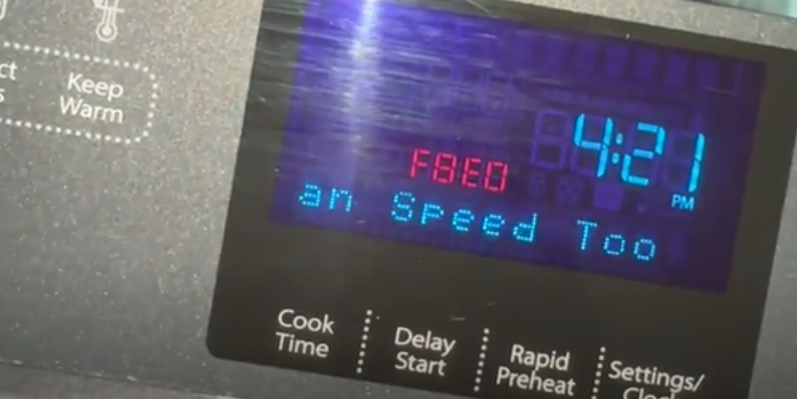
- Always disconnect power before touching wiring.
- If your oven is gas + electric, ensure the gas is not leaking before fiddling.
- Never attempt to rewire a control board unless you’re trained.
Fun fact: According to the U.S. Fire Administration, cooking equipment is the leading cause of home fires, with ranges accounting for 61% of those incidents. So safety first, always.
Extra Tips for Keeping Your Oven Happy
Resetting is one thing, but you can avoid frequent meltdowns with a little preventative care:
- Keep it clean. Built-up grease isn’t just gross—it can confuse sensors and fans.
- Avoid slamming the door. Those glass panels are tough but not indestructible.
- Check the power source. Loose plugs or weak breakers can mimic oven problems.
- Use a surge protector. A small investment that protects against power spikes.
- Update your manual knowledge. Every oven model is unique—keeping the manual handy saves guesswork.
Final Thoughts
Resetting your oven isn’t a mysterious ritual—it’s often just a matter of giving the appliance a breather. Whether it’s unplugging it for a few minutes, holding down the cancel button, or flipping a breaker, the process is simple yet powerful.
Next time your oven acts like a grumpy toddler refusing to cooperate, don’t panic. Take a deep breath, walk through the reset steps, and chances are you’ll be back to baking, roasting, or broiling in no time.
And if it doesn’t work? That’s your oven politely telling you to call in a technician.
Because, let’s face it—burning dinner because the oven won’t listen is one thing, but messing with high-voltage electricity isn’t worth the risk.
